Today, we are announcing Threebalance’s newest integration: Solana. We are thrilled to deliver this functionality to our users, especially since Solana has been our most-requested network to-date.
We believe that Threebalance will enable our community to make the most of Solana’s vibrant ecosystem via portfolio rebalancing. Users can now swap multiple Solana assets in one flow with Threebalance.
How to get started?
To start using Threebalance on Solana, navigate to https://threebalance.co/.
Choose “Phantom (Solana)” and click the “Get Started” button.
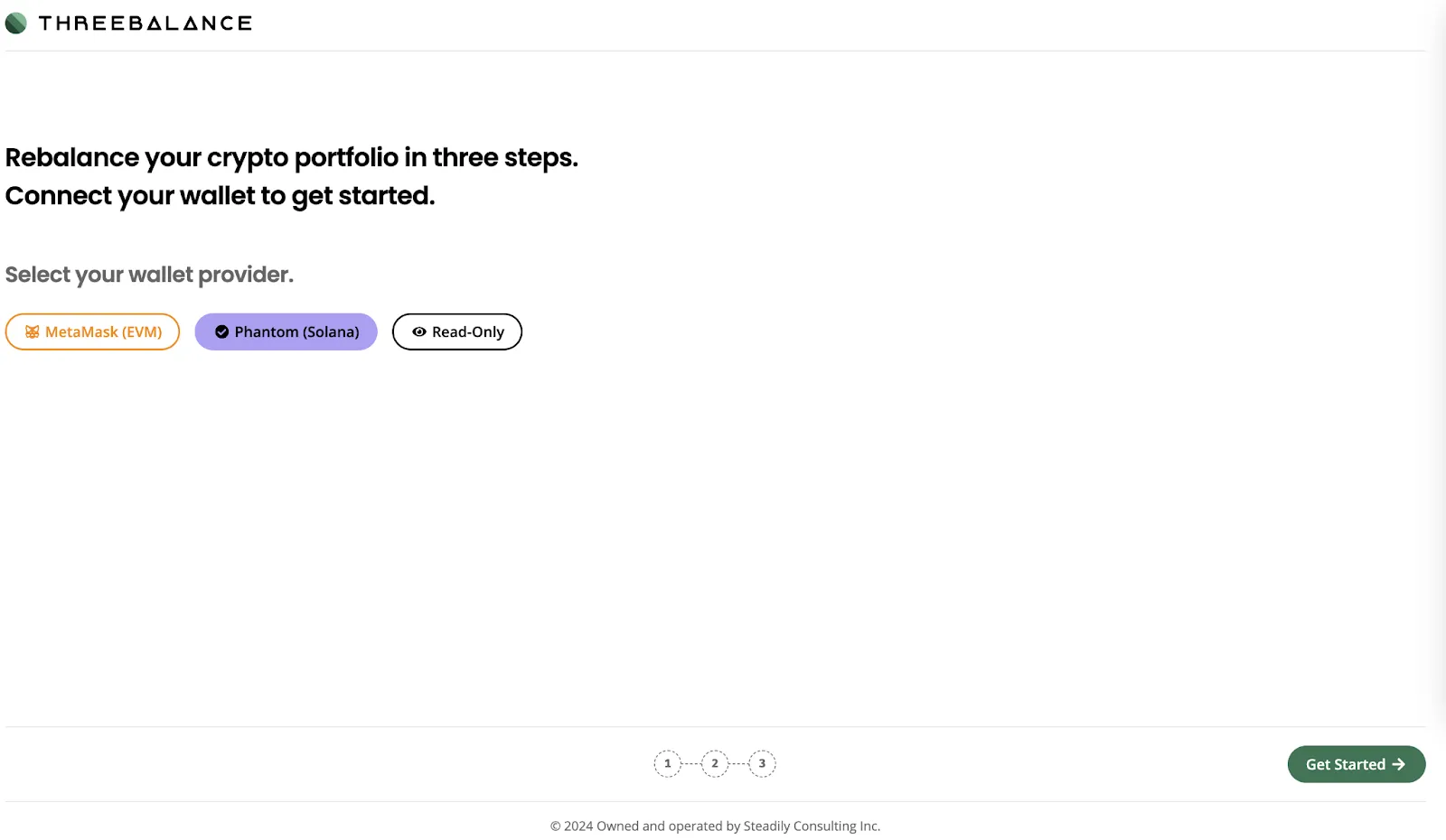
After successfully connecting to your wallet, you will see your wallet holdings on Solana.
Please note: We only support verified tokens from Jupiter. Your holdings only include tokens that are tagged as “old-registry”, “community”, or “wormhole” verified on Jupiter. Threebalance does not currently support unknown and banned tokens.
Select which assets you want to rebalance and click the “Next” button.
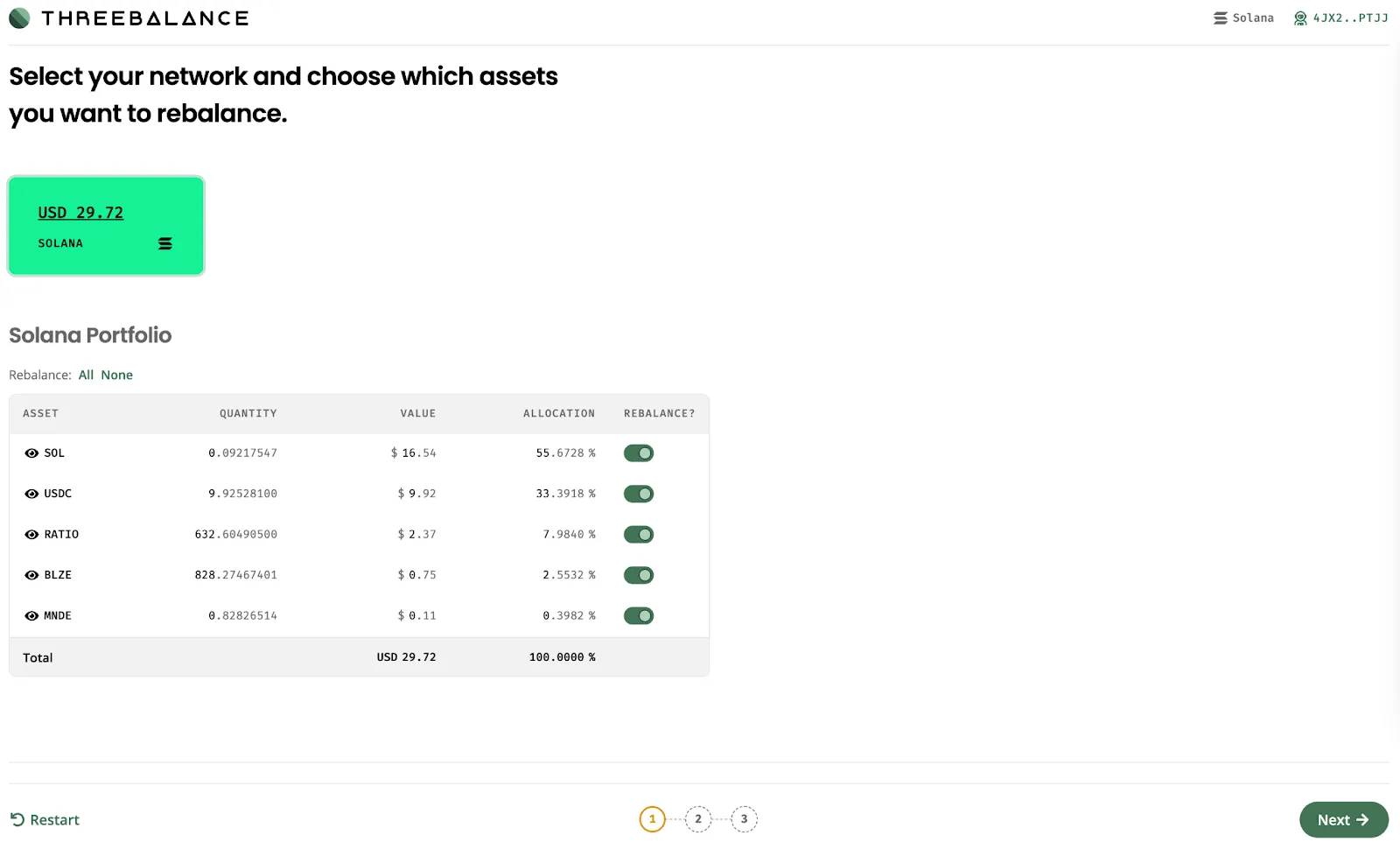
You now have an opportunity to enter your desired portfolio allocation as percentages of your total holdings. You can add new assets to your portfolio using the “New asset” dropdown.
The “Revert,” “Zero,” and “Auto” actions help you quickly enter your desired allocation.
Click the “Next” button to continue to the final step.
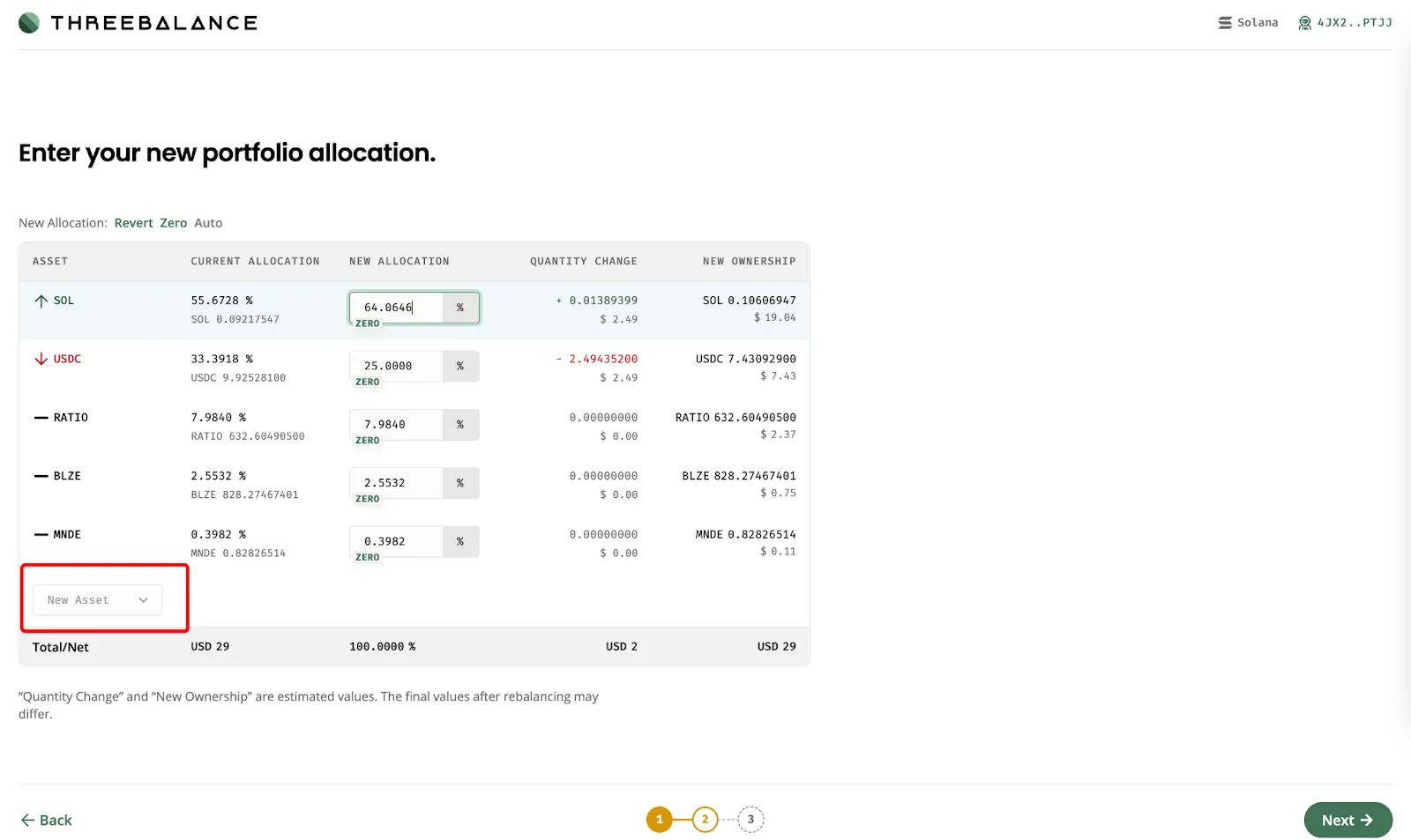
Threebalance has now automatically calculated the optimal set of transactions you need to execute to complete your rebalance. If you have a coupon code, enter it here.
After reviewing the quoted transactions and confirming they look correct, click the “Rebalance” button.
Threebalance will now walk you through confirming each transaction in your wallet, one by one.
You will be shown your new portfolio after the transactions have been successfully executed. Congratulations, you just used Threebalance!
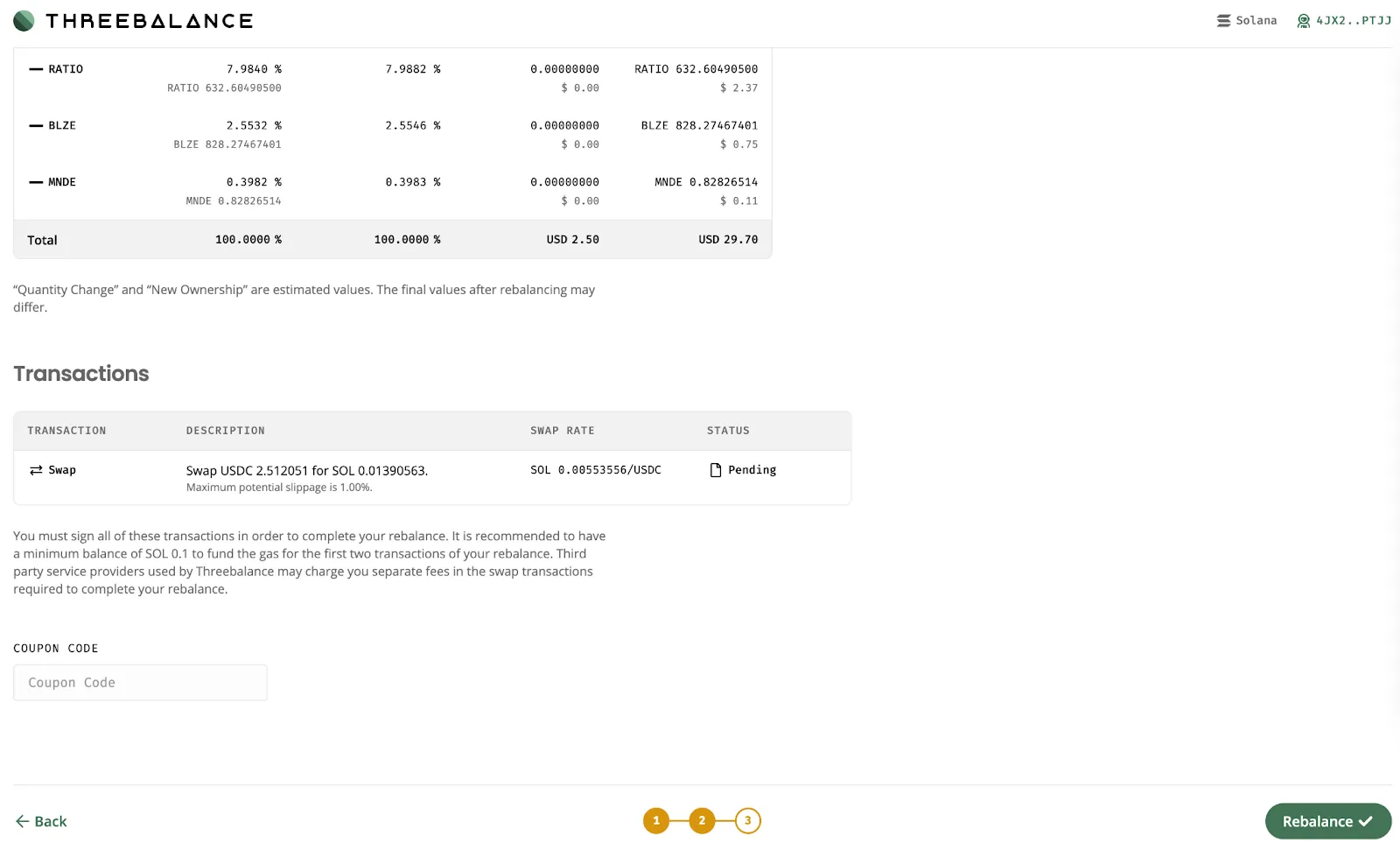
You can learn more about rebalancing by researching different strategies (5/25 rule, CPPI, time and threshold, etc.) based on your risk tolerance and investment goals. If you find a strategy you like, Threebalance makes it easy to implement it. Or, if you just need to swap multiple tokens in one flow, Threebalance can help with that too.

Try Threebalance now!
Manage your crypto portfolio like a Pro: set up your ideal allocations, swap multiple tokens in one flow and much more. Check it out!
Why Solana?
Solana’s energy efficient, fast, and inexpensive environment makes it a great network for DeFi users. What makes this possible?
Solana has more than 1 million active daily users according to Defillama (at the time of writing this post). Its TVL is greater than 5 billion USD. 150 protocols are working on Solana, and many of them have their native tokens. Also, lest we forget all the memes! 🙂
Threebalance empowers Solana users to navigate their portfolios by swapping multiple tokens in one place with ease.
Integration with Jupiter
Jupiter is one of the best swap aggregators on Solana. It provides the best selection of tokens and prices in the ecosystem.
Threebalance uses Jupiter to execute the trades required to complete your rebalances.
Learn more: https://station.jup.ag.
Integration with Phantom
Threebalance currently supports the Phantom wallet on the Solana blockchain.
Phantom is an easy to use crypto wallet with friendly UI launched in 2021. It is a well-known and reliable brand and product with a huge userbase in the Solana community. It also works on EVM networks, which makes it truly multichain.
Learn more: https://phantom.app.
About Threebalance
Threebalance enables you to rebalance your on-chain portfolio. Use it to swap multiple tokens in a single flow, track your crypto portfolio, and think about your holdings in percentages like a fund manager. You can do all of this in a single app — the days of manually hunting for liquidity by tediously going from app to app are over.
Threebalance is truly decentralized and self-custodial. You don’t need to lock your funds in a smart contract, and you don’t need to use a centralized exchange.
Join thousands of other DeFi pioneers who have used Threebalance to rebalance their on-chain portfolios with ease.
Threebalance is a partner of the Qoda Ecosystem: https://qoda.fi.
Learn more about Threebalance: https://qoda.fi/blog/threebalance-is-live
Feedback
Please, share any ideas you have or issues you experienced while using the DApp with us via Telegram (https://t.me/+QV2pb1B8ajZlMTU6) and/or Discord (https://discord.gg/UKTvGRFzCC).
We appreciate all of your support, Qommunity!
